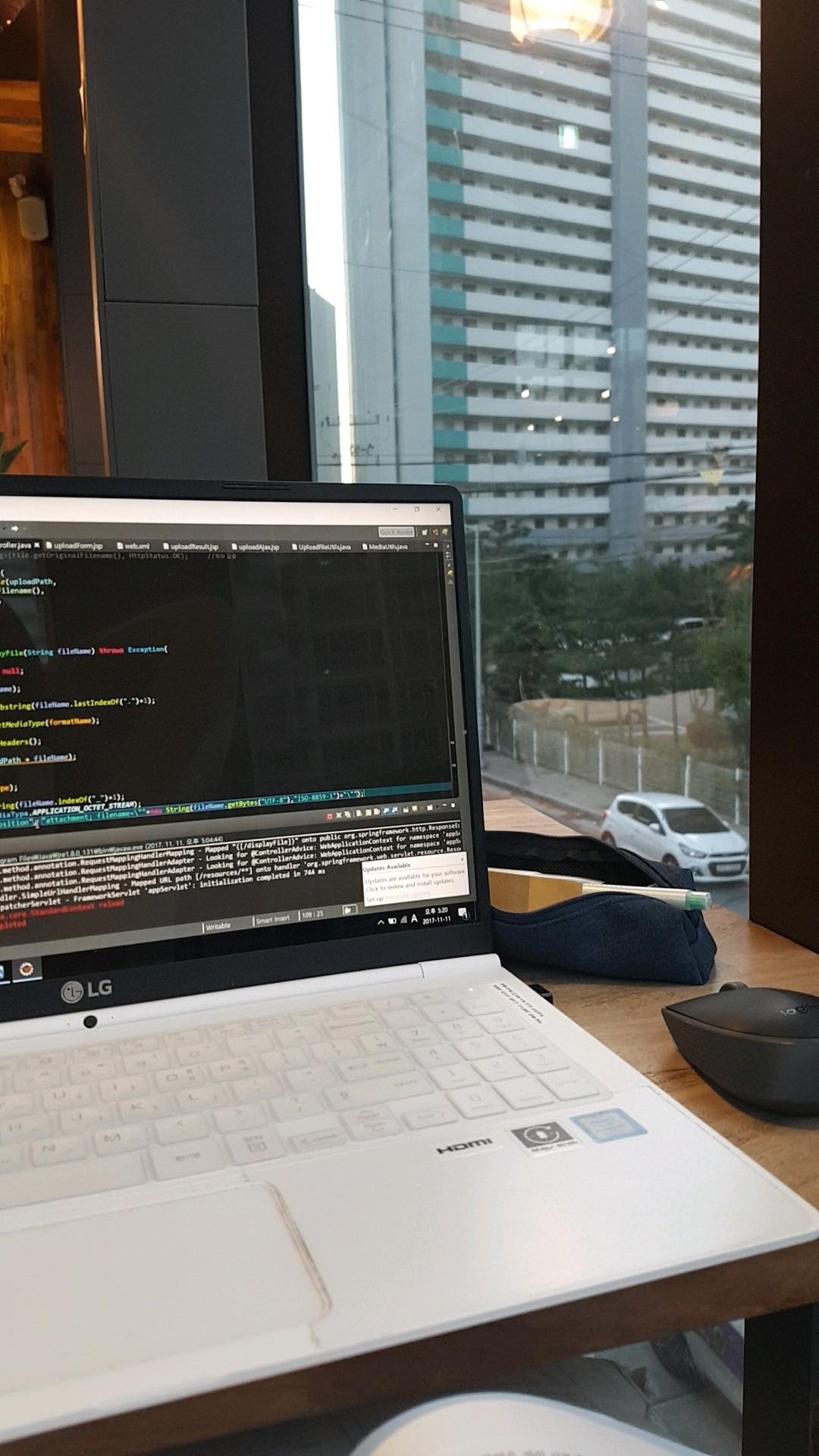datePicker
datePicker
html에는 라는 기능이 있다. input 타입을 데이트로 지정하면 날짜를 선택할 수 있게달력 모양이 표시가 된다. 지금까지는 크롬을 사용하여 개발을 하고 있기 때문에 문제없이 달력이 나왔었는데.. 익스플로러 에서는 데이트타입이 안되더라... 크롬도되고 사파리, 안드로이드에서도 잘 되는데익스플로러만 안된다....(망할..) 익스플로러에서 데이트타입을 사용하기 위헤 datePicker를 사용해 주어야 한다.(지금까지 내가만든 모든 페이지의 date타입을 수정해야 할 판..) 데이트피커를 찾던 중 친절한 블로그를 발견.http://www.nextree.co.kr/p9887/ 내가 주로 사용하는 것은 이것$( ".testDate").datepicker({monthNames:['1월','2월','3월','4월'..
[string to date] String thisDay = param.get("date").toString(); SimpleDateFormat transFormat = new SimpleDateFormat("yyyy-MM-dd"); Calendar calendar = Calendar.getInstance(); Date date = transFormat.parse(thisDay); [date to string] String nextDay = transFormat.format(date); https://www.javatpoint.com/java-string-to-date [string ad nextday] String thisDay = param.get("date").toString(); SimpleDat..
- Total
- Today
- Yesterday
- Progressbar
- angular
- hooks
- Redux
- javascript
- nodeJS
- JSON
- JSP
- module
- Props
- ajax
- Spring
- java
- value
- 클래스형
- date
- typescript
- webpack
- input
- React
- hashmap
- 리액트
- paging
- html
- 함수형
- datePicker
- 스프링
- JSX
- list
- script
| 일 | 월 | 화 | 수 | 목 | 금 | 토 |
|---|---|---|---|---|---|---|
| 1 | 2 | 3 | 4 | |||
| 5 | 6 | 7 | 8 | 9 | 10 | 11 |
| 12 | 13 | 14 | 15 | 16 | 17 | 18 |
| 19 | 20 | 21 | 22 | 23 | 24 | 25 |
| 26 | 27 | 28 | 29 | 30 | 31 |