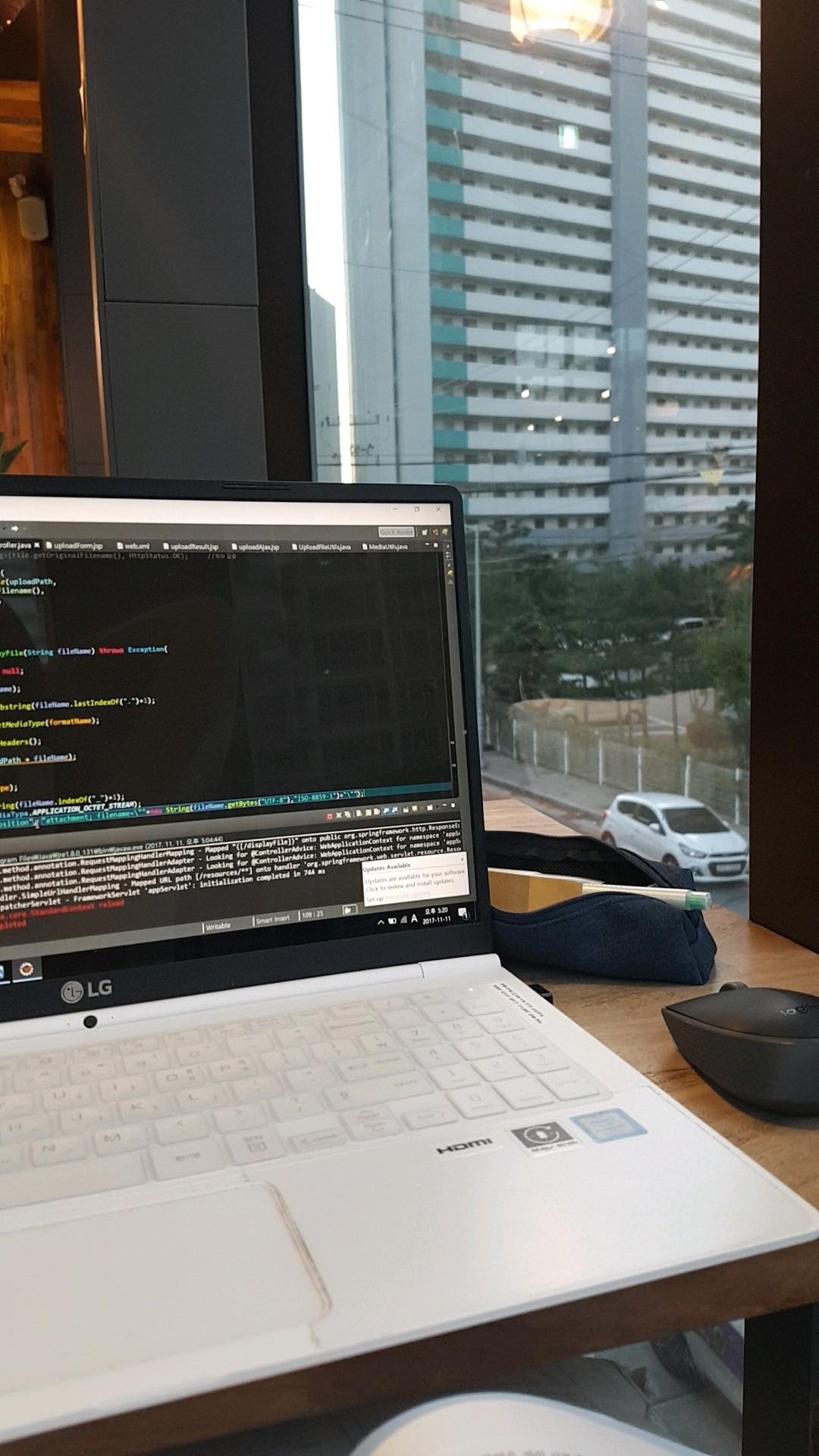티스토리 뷰
cra로 프로젝트 생성
> yarn create react-app cra_ts_jest --template typescript
CRA 환경에서는 Test Runner로 Jest를 사용하고 있기 때문에
Jest를 따로 설치하지 않아도 yarn test를 통해 테스트코드를 실행할 수 있다.
(프로젝트 생성 직후 yarn test 명령을 하면 App.test.tsx 테스트코드가 실행되는 것을 확인할 수 있다.)
> yarn test
PASS가 나온다면 완료.
실행 중 ' TypeError: expect(...).toBeInTheDocument is not a function '와 같은 에러가 발생한다면, 아래와 같이 설정.
// src/setuptests.ts
import '@testing-library/jest-dom';//jest.config.js
module.export = {
...,
setupFilesAfterEnv: ["<rootDir>/src/setupTests.ts"], //프로젝트 설정 시 생성되어있던 jest선언 파일을 호출(경로변경 가능)
}특별한 설정을 하지 않은 기본 프로젝트라면 이정도에서 test 실행이 가능할 것.
sample code : https://github.com/wmi1105/CRA_Typescript_Jest_Template
tsconfig를 통해 import 경로를 지정해서 사용하는 경우가 있다.
' import * from @src/SamplePage.tsx '와 같이 호출하려 한다면
Craco를 설치하고 설정을 통해 @src 경로를 지정해 주어야 한다.
> yarn add @craco/craco craco-alias> yarn add -D ts-jestCraco(Create-React-App Configuration Override) :
cra의 config 설정을 덮어쓰기 위한 패키지
craco 패키지를 설치하고 아래 설정 파일들을 root 경로에 추가
//craco.config.js
const CracoAlias = require("craco-alias");
module.exports = {
plugins: [
{
plugin: CracoAlias,
options: {
source: "tsconfig",
tsConfigPath: "tsconfig.paths.json",
},
},
],
};//tsconfig.path.json
{
"compilerOptions": {
"baseUrl": "./",
"paths": {
"@src/*": ["src/*"]
}
}
}//tsconfig.json
{
"extends": "./tsconfig.paths.json",
...
}//jest.config.js
module.exports = {
...,
moduleNameMapper: {
"^@src/(.*)$": "<rootDir>/src/$1", //경로의 이름과 실제 경로 설정
}
};// package.json
{
...
"scripts": {
"start": "craco start",
"build": "craco build",
"test": "jest --env=jsdom",
"eject": "craco eject"
},
}sample code : https://github.com/wmi1105/end_talk_game/tree/master/client
** 추가
test실행 시 import .svg 오류
import한 파일이 어떤 형식인지 알수 없어서 라고 한다
> yarn add -D jest-svg-transformer// jest.config.js
module.exports =
{
...,
moduleNameMapper: {
...,
"^.+\\.(css|less|scss|otf)$": "babel-jest",
"^.+\\.svg$": "jest-svg-transformer",
},
}
참고
- https://velog.io/@jiseong/test-jest%EC%99%80-react-testing-library-%EA%B3%B5%EB%B6%80
- https://dkrnfls.tistory.com/221
- https://all-dev-kang.tistory.com/entry/%ED%83%80%EC%9E%85%EC%8A%A4%ED%81%AC%EB%A6%BD%ED%8A%B8-jest-import-svg-%ED%95%A0%EB%95%8C-%EC%83%9D%EA%B8%B0%EB%8A%94-%EB%AC%B8%EC%A0%9C%EC%A0%90%EC%97%90-%EB%8C%80%ED%95%98%EC%97%AC
expect option명세 : https://www.js2uix.com/frontend/jest-study-step3/
- Total
- Today
- Yesterday
- 리액트
- 스프링
- JSP
- 클래스형
- javascript
- Redux
- paging
- script
- JSX
- JSON
- typescript
- Spring
- html
- 함수형
- value
- Progressbar
- datePicker
- Props
- module
- angular
- hashmap
- webpack
- date
- list
- React
- java
- nodeJS
- input
- ajax
- hooks
| 일 | 월 | 화 | 수 | 목 | 금 | 토 |
|---|---|---|---|---|---|---|
| 1 | 2 | 3 | ||||
| 4 | 5 | 6 | 7 | 8 | 9 | 10 |
| 11 | 12 | 13 | 14 | 15 | 16 | 17 |
| 18 | 19 | 20 | 21 | 22 | 23 | 24 |
| 25 | 26 | 27 | 28 | 29 | 30 | 31 |